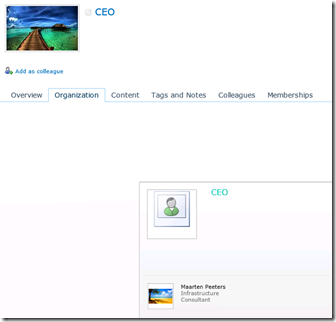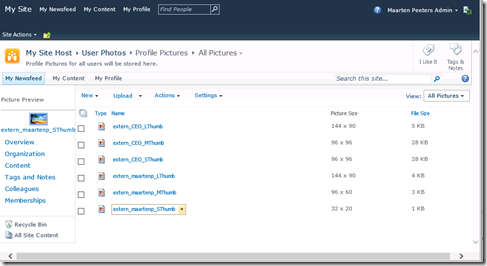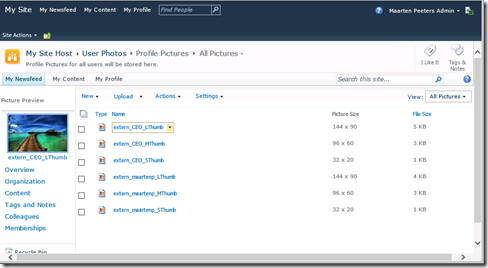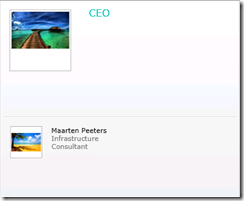We had a customer who recently started to synchronize user pictures from Active Directory to SharePoint 2010. We have set up the correct import and started the PowerShell command afterwards. Everything is working expect for a few pictures that were not being displayed correctly. Some users had a picture like below.
and the organization chart looked like this
I navigated to the User Photos directory after some time of troubleshooting and found the solution to my problem.
Navigate to the profile pictures
1. Log in with a site collection administrator account and navigate to ‘All Site Content’
2. Click on the picture library ‘User Photos”’
3. Open the folder ‘Profile Pictures’
4. Verify each user has three pictures and these show a correct picture
– LThumb
– MThumb
– Sthumb
Issue
I noticed that the working pictures had a file size of 1-10kb and the one that did not work had 28kb. I downloaded these pictures and saved them back with a file size of under 10kb
I didn’t start any timer job in SharePoint and the organization chart showed all pictures directly after a refresh.