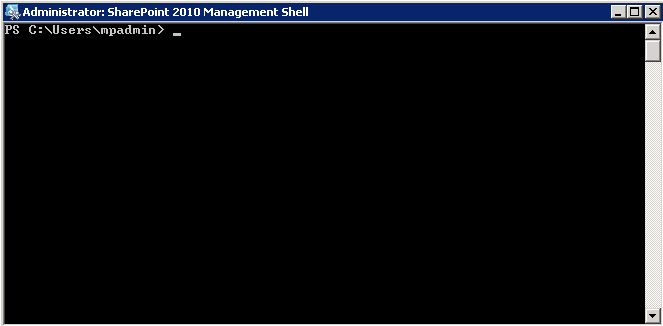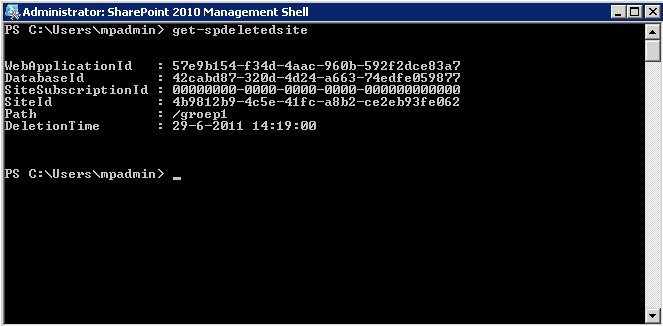1.
With the new Service Pack for SharePoint 2010 it’s now made possible to restore site collections when they are accidentally deleted. Microsoft installed some PowerShell commands during the installation of Service Pack 1. Example: SPDeletedSite.
2.
An administrator deleted a site collection in the next scenario. The URL for this site is workshop.triplea.net/groep1.
Start SharePoint 2010 Management Shell as administrator
Fill in ‘get-spdeletedsite’ to show all removed site collections
You see that /groep1 has been deleted. You can use the following command to restore this site collection:
“restore-spdeletedsite “<SiteID>”
According to the above screenshot the <SiteID> is “4b9812b9-4c5e-41fc-a8b2-ce2eb93fe062”.
You can accept the warning by pressing ‘Y’ and enter. The site collection will then be restored.
3.
Deleted site collections will be stored on your server before you delete them from this location. Enter ‘Remove-SPDeletedSite <SiteID>’ to permanently remove site collections.