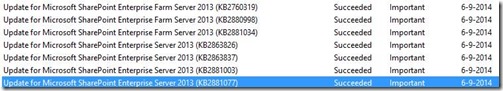A couple of updates for SharePoint 2013 are published through Windows Update:
These updates provide patches for SharePoint 2013 but they can also cause a few issues.
We recently saw the below issue on our SharePoint 2013 farm.
Method ‘Upgrade’ in type ‘Microsoft.SharePoint.WorkflowServices.WorkflowServiceApplicationProxy’ from assembly ‘Microsoft.SharePoint.WorkflowServices, Version=15.0.0.0, Culture=neutral, PublicKeyToken=71e9bce111e9429c’ does not have an implementation.
This issue is resolved with Service Pack 1 but we also saw that some databases were in compatibility range after the Windows Updates for SharePoint 2013. You have to run the SharePoint 2013 configuration wizard after the Windows Updates to upgrade the databases to the latest patch level.
Keep the following things in mind:
– SharePoint 2013 is unavailable during some of the updates that are installable using Windows Update
– You have to verify the database status after and run the configuration wizard if needed
– Don’t install the updates on both Test and Production at the same time