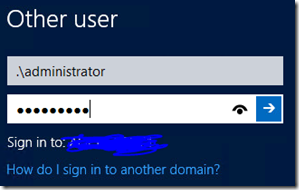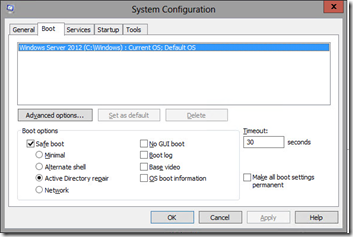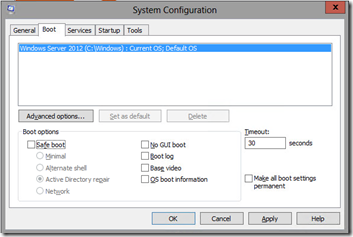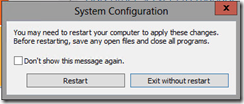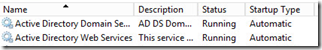We restarted a domain controller and we encountered the following error
There are currently no logon servers available to service the logon request
Issue
The server was rebooted into “safe mode” after the restart and we could no longer log on using our domain admin accounts or connect to the DC using the member servers.
Solution
Logon to the domain controller using the DSRM credentials
Start the System Configuration (msconfig) and navigate to Boot
Deselect ‘Safe boot’
Click on Apply
Restart the server and afterward you can logon to the domain controller and verify if the Domain Services are running