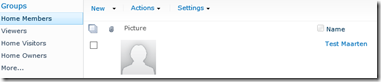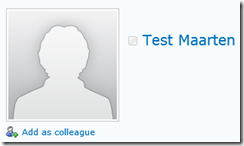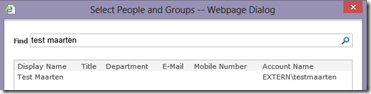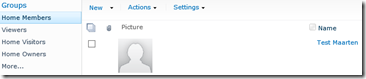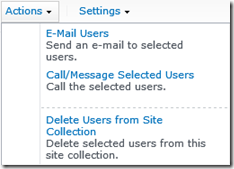This post describes how you can remove a user from the User Information List (UIL) in a site collection from SharePoint 2010 and 2013. SharePoint stores user information in the UIL to extract data when this user is being searched by the people picker.
The people picker extracts information from multiple locations:
– The User Information List
– Active Directory
The people picker does not extract information from the User Profile Service Application (UPSA). The UPSA syncs information from the AD and updates the UIL but it does not delete the user from it.
Scenario
I have created a user “Test Maarten” in the Active Directory and granted him member permissions in SharePoint.
I then uploaded a document to SharePoint with this user
I will be redirected to the My Site of the user by clicking on “Test Maarten”
I will now delete myself from the Active Directory and navigate back to SharePoint to see what happened.
– I can no longer log on with “Test Maarten”
– I can still find “Test Maarten” with the people picker.
– The permissions are still visible
I want to delete this user from the Site Collection so this user won’t be found by the people picker and the permissions will be deleted.
Solution
I can’t just click on the user and delete him because I’ll be redirected to the My Site (the My Site will be scheduled for deletion in 14 days by the My Site Cleanup Timer Job).
You will have to add the following right behind the URL
SharePoint 2010
<URL>/_layouts/people.aspx?MembershipGroupId=0
SharePoint 2013
<URL>/_layouts/people.aspx?MembershipGroupId=0
or
<URL>/_layouts/15/people.aspx?MembershipGroupId=0
You can now choose the user
and click on “Actions –> Delete Users from Site Collection
I can now
– no longer log on with “Test Maarten”
– no longer find him using the people picker
– no longer find his permissions because they have been deleted
Downside is that you’ll receive the following error while clicking on this user at documents
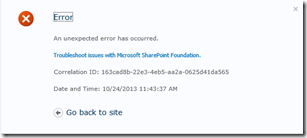
With the following information from the ULS Viewer
System.ArgumentException: User cannot be found.
at Microsoft.SharePoint.SPList.GetItemById(String strId, Int32 id, String strRootFolder, Boolean cacheRowsetAndId, String strViewFields, Boolean bDatesInUtc)
at Microsoft.SharePoint.SPContext.get_Item()
Deleting users from UIL’s in bulk and across Site Collections
Please read the following blog from Nico Martens if you would like to delete users in bulk with PowerShell.
http://sharepointrelated.com/2012/10/11/remove-bulk-users-from-user-information-list-people-picker/